The revolutionary design of B10 mini makes printing no longer boring and confined to businesses. Euipped with wireless detachable design and 195g extreme light weight, B10 mini is super easy to carry around and fits your palm nicely. WIFI connection also allows you to print on anything anytime, bringing your logo, barcode, UPC code and other printing experiences to the next level.

B10 Mini Handheld Printer - The newest inovation from BENTSAI!
The revolutionary design of B10 mini makes printing no longer boring and confined to businesses. Euipped with wireless detachable design and 195g extreme light weight, B10 mini is super easy to carry around and fits your palm nicely. WIFI connection also allows you to print on anything anytime, bringing your logo, barcode, UPC code and other printing experiences to the next level.

Water-proof and Superior Durability in Fast Dry Time Excellent adhesion for various materials, fast dry ink that allows density to be customized on App. Water-proof and Superior durability.
One Click Ink Replacement Simple and effortless process, one click to open the box and replace the ink cartridge.

- ❀ Print on the Go: Weighs 195g and at the size of 110*40*90mm, B10 Mini connects to mobile phones via WIFI (supports both IOS and Android system) and fits in your pocket nicely. Super easy to get your printing journey started on the go.
- ❀ Wide Range of Applications: You can print text, number, date and time, QR code, barcode, logo, picture directly onto objects, regardless of whether the surfaces are flat or curved. Very suitable for making customized printing whether it is for industrial or personal purposes.
- ❀ Low Consumption Ink: Each cartridge contains 42ml high capacity ink, prints up to 2,000,000 characters. Using a solvent fast dry ink, you are able to print anything on any porous and non-porous surfaces including paper, wood, cloth, carton box, glass, plastic, metal, ceramic, and even stone.
- ❀ Freely Layout Design: Maximum printing height is up to 0.5 inches/12.7mm. Supports multi-line print with adjustable and diversified printing contents combined. You can even save your printing template on the PRTFOX APP for a quick use.
- ❀ Easy to Use APP: Connecting via WIFI, all your operation will be done on the PRTFOX APP. Supports 17 languages, easy to operate and training free. Printing resolution is 300DPI with adjustable grey level.
- ❀ Warm Reminder: For best print performance, please always take the cartridge out of the printer and then cover the cartridge with its plastic cap when the printer is not in use for more than 10 minutes. This is to prevent the ink from being try and block the ink nozzle.
- ❀ Notes: Due to transportation, our products cannot be delivered to the United Arab Emirates and Korea.
Printing effect of BENTSAI B10 Mini 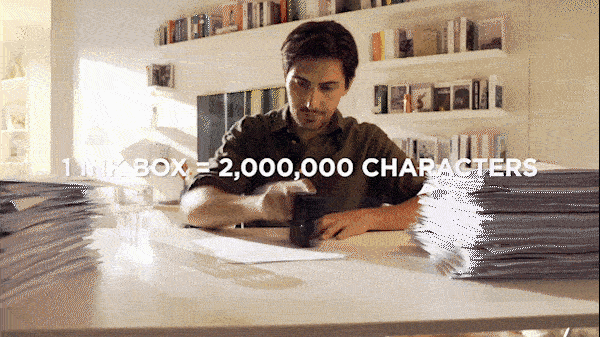
Printing effect of BENTSAI B10 Mini
Specifications
| Model Number | BENTSAI B10 |
| Printer Color | White |
| Printer Ink Cartridge Model | BT-2580P (Black) / BT-2581P (Cyan) / BT-2582P (Megenta) / BT-2583P (Yellow) / BT-2584P (Green) / BT-2585P (White) / BT-2586P (Invisible) |
| Printer Weight | 195g |
| Printer Size | 110*40*90mm |
| Connection | WiFi |
| APP Operating System | Android, iOS |
| APP Languages | Arabic, Chinese, English, French, German, Hindi, Italian, Japanese, Korean, Persian, Portuguese, Russian, Spanish, Thai, Traditional Chinese, Turkish, Vietnamese |
| Printing Content | Texts, numbers, symbols, QR codes, bar codes, pictures, time, date, counters, etc. |
| Printing Materials | Wooden board, carton, stone, medium fiber board, pipe, metal, plastic, aluminum foil, etc. |
| Nozzle Height | 12.7mm |
| Spraying Distance | 2-5mm |
| Picture Format | JPG, BMP, PNG |
| Print Resolution | 300DPI |
| Printing Speed | 500mm/sec (Maximum) |
| Printing Area | 12.7mm×500mm |
| Battery Capacity | 500mAh |
| Power | 5V 1A |
| Working Hours | 3 hours |
| Standby Time | 3.5 hours |
| Charging Port | Type-C |
| Ambient Temperature | 0-40℃ |
| Ambient Humidity | 10%-80% |

Frequently Asked Questions
1. How to print consecutive number?
Repeat print function is set as default in B10 printer. To print consecutive number, you will need to turn off the repeat function first by following the steps below:
- ❀ Connect your B10 to PRTFOX APP
- ❀ Click "Settings" icon at the top left corner
- ❀ Click "Print" in Setting
- ❀ Turn off the "Repeat print" at the bottom
- ❀ Click the check icon
After this setting your B10 should be ready to print consecutive number.
2. How to use the bulk print function?
You could simply import your file to your phone. Multiple files can be imported in the APP, by creating multiple jobs, you could print different file at one work.
3. Can I print on an uneven surface?
Yes, under proper conditions, B10 can print on rough, curved and uneven surfaces. You can also use B10 to print temporary tattoos on the skin. In a safe way of use, any creative ideas can be realized by B10.
More Color Ink Cartridges for Option

























